Lesson 7: Import diverse data files and structures
Functions for Lesson 7
read_csv, read_delim, write_csv
Packages for Lesson 7
readr
Agenda
Use the readr package to easily read in different data file types.
Cheat sheet for the readr package.

Do First
Recreate the below PDF using RMarkdown with the following conditions from the smaller NYC Airbnb dataset. Download the final PDF file here.
# smaller csv file (16 cols)
url <- "http://data.insideairbnb.com/united-states/ny/new-york-city/2021-04-07/data/listings.csv.gz"
nyc <- readr::read_csv(url)
nyc <- nyc[nyc$id < 1e+06, ] # get smaller subet of data- Accommodation less than $200 per night, between 5 and 15 nights, and excluding Staten Island.
- Show only the data structure of the above subsetted data as a code output. No need to show the code for how you subsetted the data (see the PDF).
- Show the plotting code along with the plot.
- Use the below
yamlfor yourRmdfile.
---
title: "Dissecting property availability in New York City using Airbnb open data"
author: "<your name here>"
urlcolor: blue
params:
source: "http://insideairbnb.com/new-york-city/"
output:
pdf_document:
toc: yes
toc_depth: 2
---
- Append the below code at the beginning of your
Rmdfile to load the appropriate packages and suppress the package loading messages and warnings. Use a{r, echo=T, eval=T, message=F}header in the code chunk.
pacman::p_load(ggthemes, ggplot2, readr, dplyr)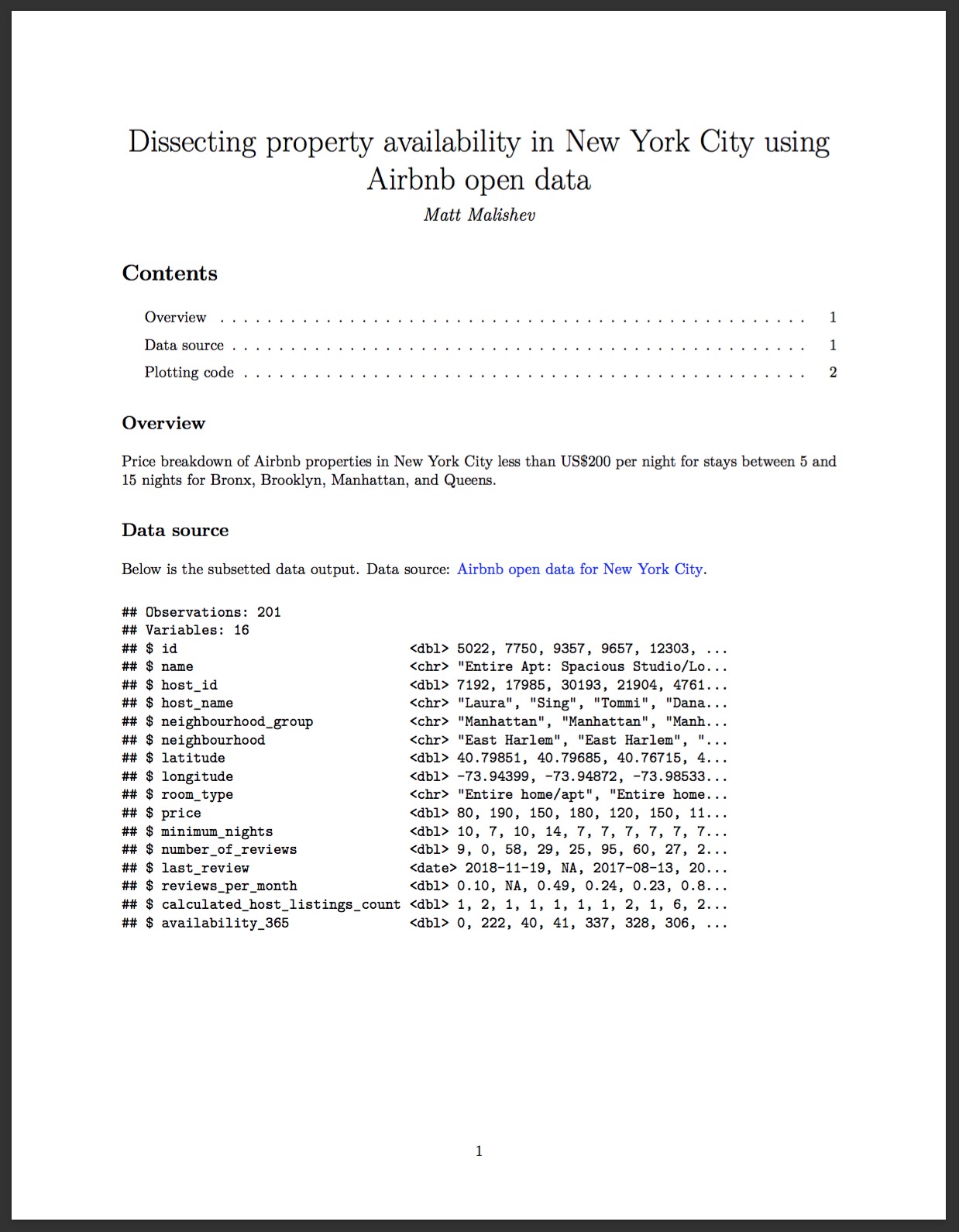
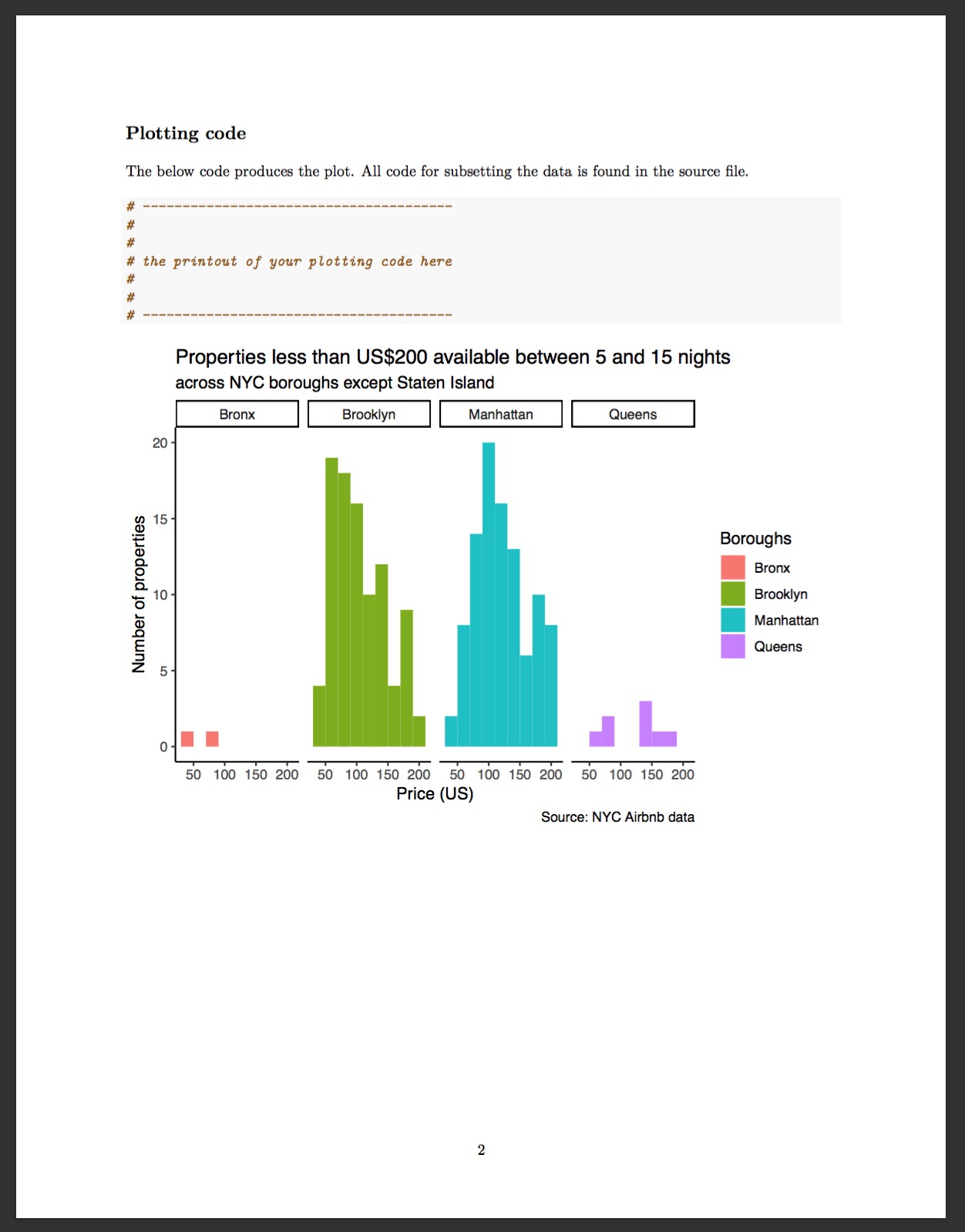
Reading in different data file types
read_csv("file.csv") # read in csv
read_csv2("file2.csv") # read in csv data for ';' as separator and ',' as decimal point
read_delim("file.txt", delim = "|") # read flat txt files and specify the delimiter
read_tsv("file.tsv") # read flat data separated by tabs
read_table() # read data separated by white space, i.e. a table
write_file(x = "a,b,c\n1,2,3\n4,5,NA", path = "file.csv")
write_file(x = "a;b;c\n1;2;3\n4;5;NA", path = "file2.csv")
write_file(x = "a|b|c\n1|2|3\n4|5|NA", path = "file.txt")
write_file(x = "a b c\n1 2 3\n4 5 NA", path = "file.fwf")
write_file(x = "a\tb\tc\n1\t2\t3\n4\t5\tNA", path = "file.tsv")
Saving your data from R
Save x, an R object, to path, a file path
# Comma delimited file
write_csv(x, path, na = "NA", append = FALSE, col_names = !append)
# File with arbitrary delimiter
write_delim(x, path, delim = " ", na = "NA", append = FALSE, col_names = !append)
# CSV for excel
write_excel_csv(x, path, na = "NA", append = FALSE, col_names = !append)
# String to file
write_file(x, path, append = FALSE) String vector to file, one element per line
write_lines(x,path, na = "NA", append = FALSE) Object to RDS file
write_rds(x, path, compress = c("none", "gz", "bz2", "xz"), ...)
# Tab delimited files
write_tsv(x, path, na = "NA", append = FALSE, col_names = !append)